Create and Edit Projects
Projects are like folders to manage workbooks. Only the administrator has permission to create projects and assign a project leader to them.
Steps to create project folder
Section titled “Steps to create project folder”- Navigate to the
Projectsfrom the menu - Click on
Createbutton - A window will pop up.
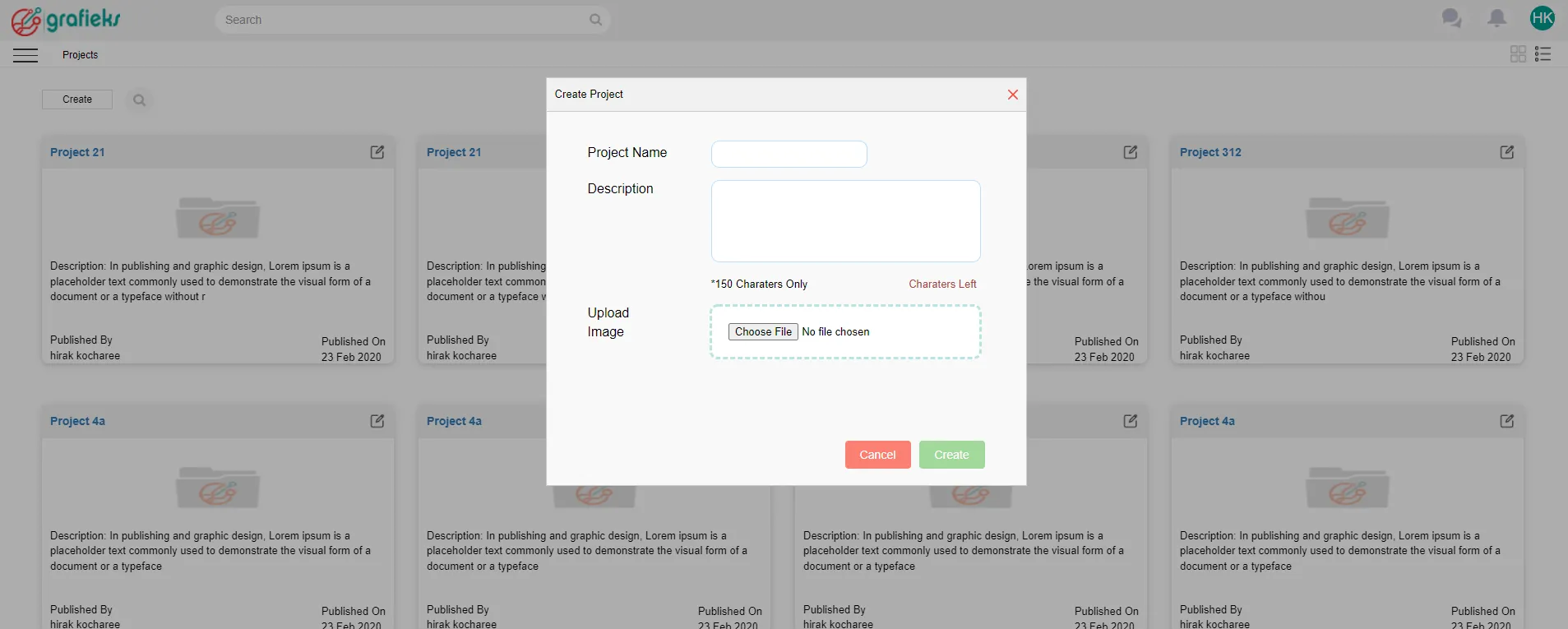
- Fill in the Details
- Project Name
- Description
- Upload Image
- Click on
Createbutton when done
Steps to edit a project
Section titled “Steps to edit a project”- Click on the menu from the top left corner of the screen.
- Click on
All ProjectsorMy Projectsfrom the menu. - All your projects will be displayed on the screen. Go to the project that you want to edit.
- Click on the Edit Icon on the Top Right of the project Icon that you want to edit.
- Select Edit.