Data modeling for batch data
After you have established the connection to your database, use the Data Modeler page to build a data model before beginning report creation. Grafieks Cloud will not allow creating reports until a data connection is established.
1. Drag and Drop tables from the data pane
Section titled “1. Drag and Drop tables from the data pane”Once you are connected to your database, you can build a complex data model or just drag and drop the required field for the data analysis.
The tables and fields from the connected database can be seen on the Data Panel on the right-hand side of the Data Designer page. To view the fields of the table, move the cursor over the table. Now click on the expand icon. You can use this view to identify the keys to building relationships.
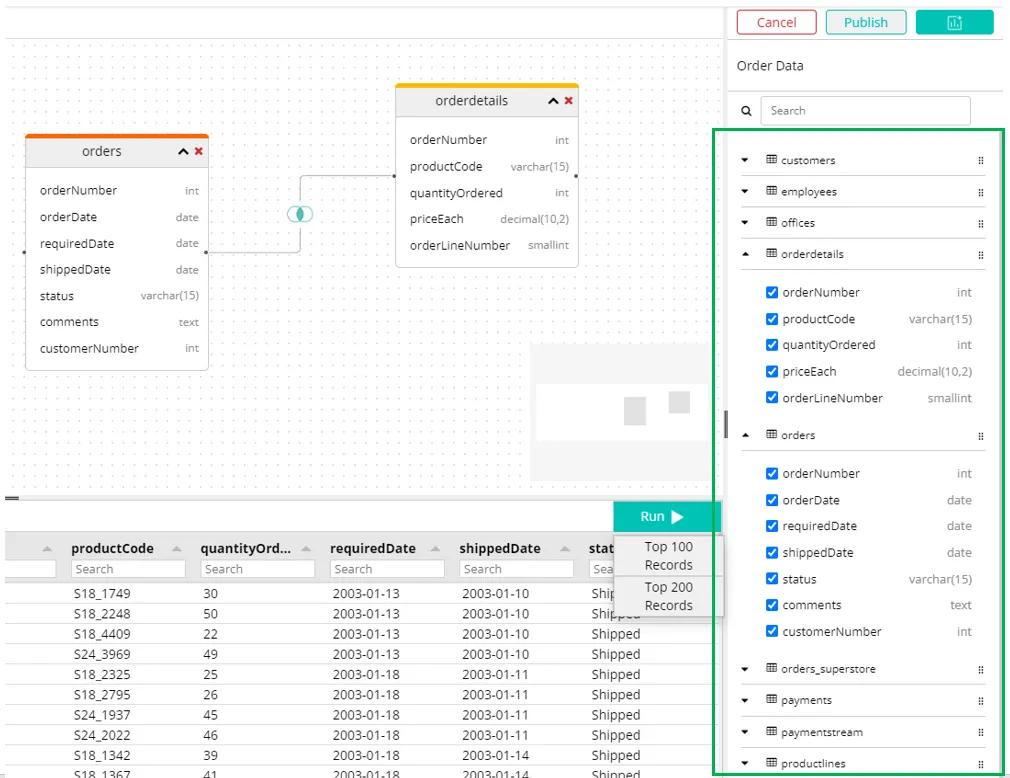
2. Preview Data
Section titled “2. Preview Data”Click on the “Run SQL” icon on the Data Preview Tab.
3. Publish or create report
Section titled “3. Publish or create report”From the top right hand side, below profile icon, you can click on “Publish” or “Create Report” Button