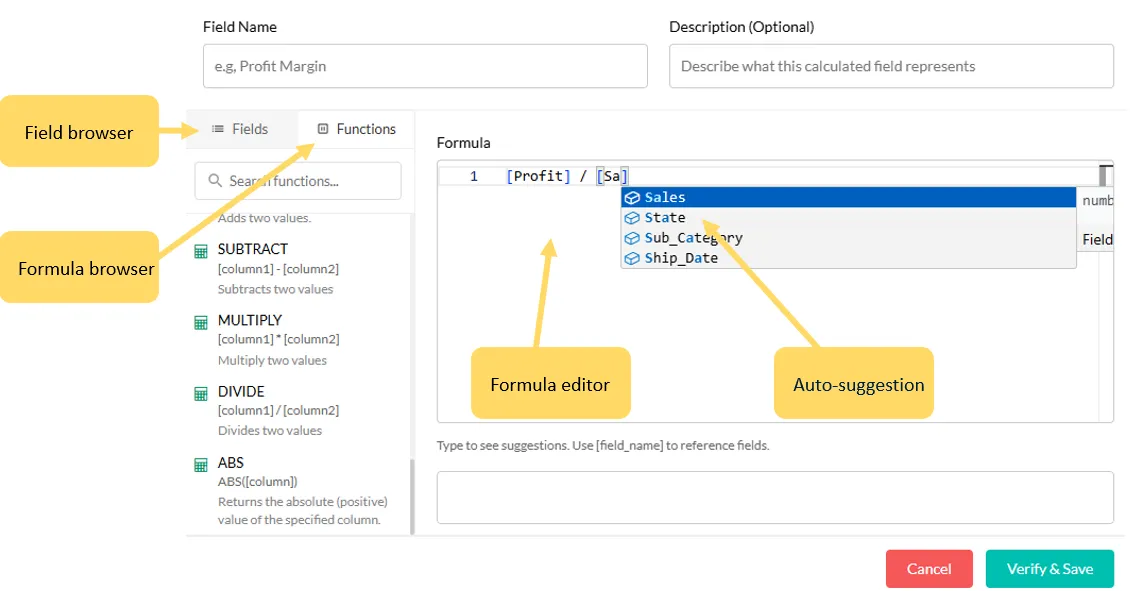Custom Field
A custom field is a dynamic data field created using a formula to derive values from other existing fields. Commonly used in databases, spreadsheets like Excel, Google Sheets, and LibreOffice. It help users generate meaningful insights without altering the underlying data. For example, a sales report might include a calculated field for “Profit,” derived from the formula Revenue - Cost.
These fields are powerful tools for simplifying complex data analysis. They allow users to automate calculations, apply conditional logic, or perform aggregations such as averages, sums, or percentages. Custom fields update automatically when the source data changes, ensuring accuracy and consistency across reports and dashboards.
Refer complete list of expressions
Steps to create custom field
Section titled “Steps to create custom field”- Click on Data Source from the left-side menu and go to All Data Source.
- Click on three dots from the data source of choice.
- Click on Catalog Explorer.
- From the tabs, click on Custom fields.
- Click on “Create Custom Field” button.