Manage Users
An account can have an admin, users, and viewers. Users and viewers can be added to Grafieks Cloud depending on the number of licenses subscribed by the account. There can be multiple admins for each account who can create projects, schedulers, configure permission, etc. This admin is different from the Account admin who deals with the subscription of Grafieks Cloud.
Steps to add new users
Section titled “Steps to add new users”- Click on the Menu on the upper left-hand side, just below the Grafieks logo.
- Click on “Users and Groups”.
- Click on the “Users” tab.
- Click on “Create” button.
- Enter the detail and assign a role from the drop down and click on “Create” button.
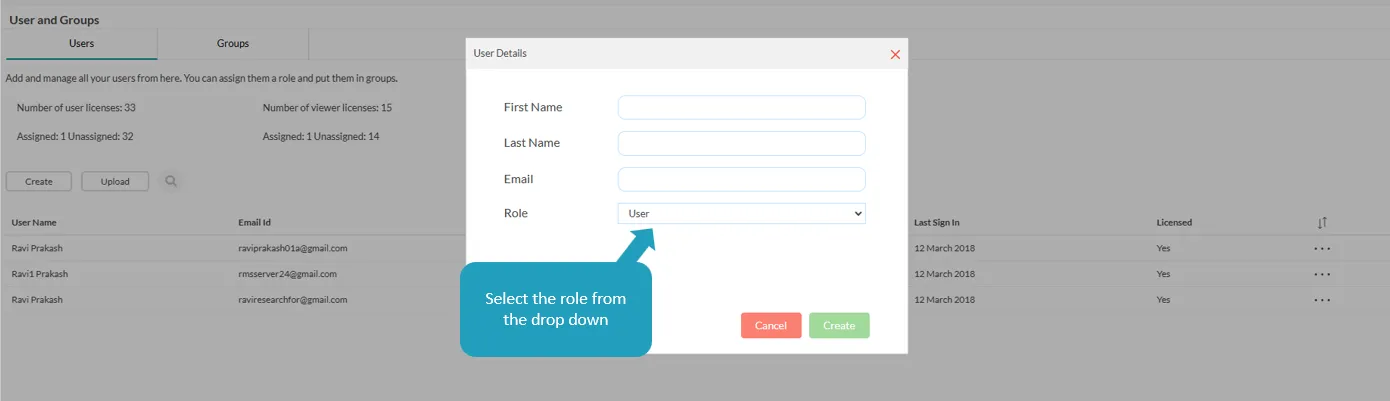
Steps to assign groups to a user
Section titled “Steps to assign groups to a user”- Click on the edit icon from the user list.
- Click on “Add to group” from the options.
- Select the group and then you can either click on the “add” button or close the icon.
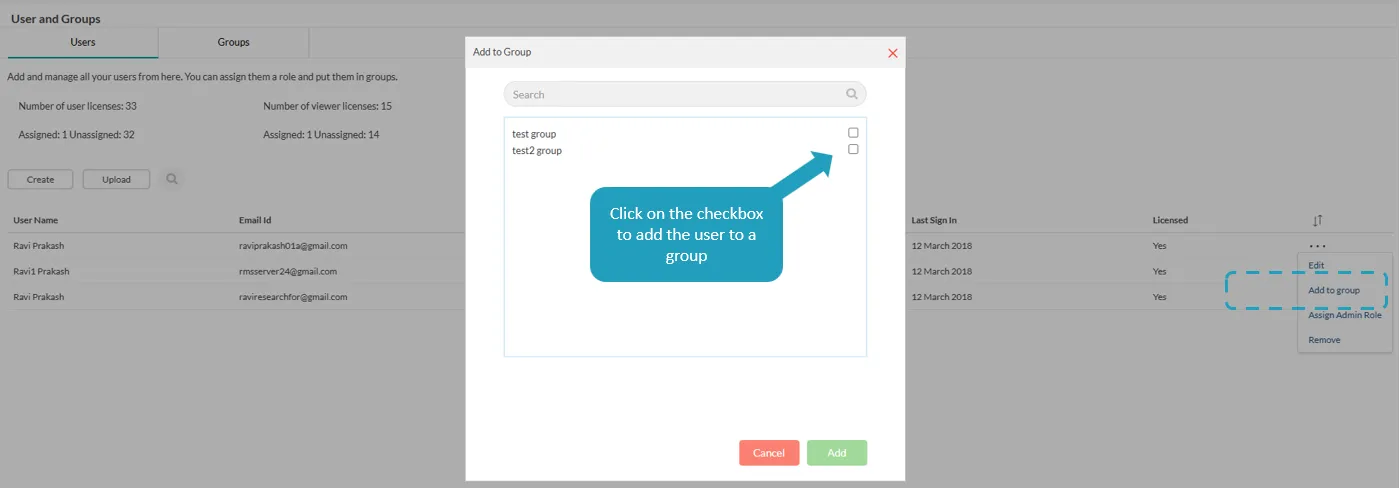
Refer to “Groups” on how to create groups.